Creating a Wallet ( Mobile and Desktop )
To create a wallet on SwapDEX, follow these steps:
-
Open the SwapDEX Dashboard and navigate to the Wallets section on the left-side menu.
-
Select "Account," and it will display a list of your current wallets if you have any.
Note: If you are new to crypto and would like to know more about wallets, seed phrases, and how to use them, click here.
-
You need to create both a Substrate wallet and an EVM wallet. The process to create them is the same.
-
Enter your password and select "Create Substrate Account," or if you already have an existing substrate account, choose the import option.
Once successful, you will be prompted to save your Mnemonic Seed Phrase.
Make sure you save this set of words somewhere safe, as it is your access code to your crypto. Losing this seed phrase means losing access to your crypto in this wallet forever. Keep it secure and do not share it with anyone.
-
Select "Save For Later Use."
-
You will be redirected back to your wallets section, and your new wallet should be added to your list of wallets.
-
To create an EVM wallet, follow the same process. Simply select "+EVM" on the top left of your wallets.
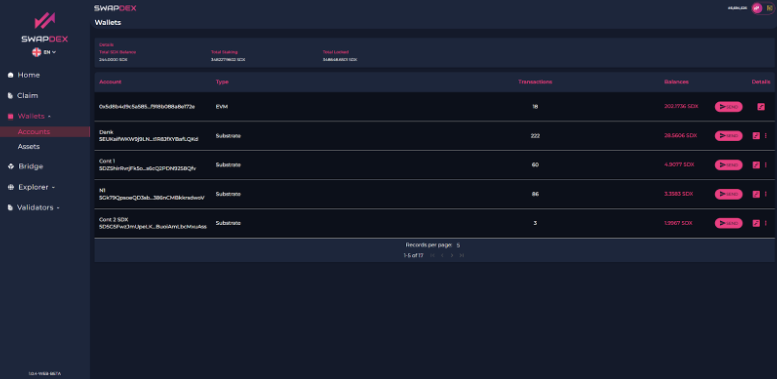
Congratulations! You have successfully created your wallets on SwapDEX. You can now start bridging assets from other chains to your SwapDEX wallet to begin trading on our exchanges or buying NFTs from our marketplace.