Our Referral And Commission System
Seller
Setting Your Commission
- If you want to incentivize referrals by giving a commission to someone for selling your NFT, you can do this by setting the “Add Share For Referrals (%)” when selling your NFT.
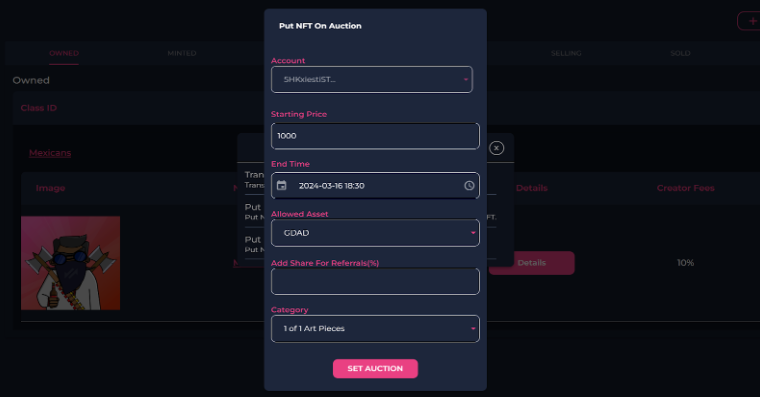
- For a walkthrough on how to sell an NFT, you can go to our selling NFTs walkthrough page here.
Referrer
Setting Up Your Referral Wallet
-
Expand the SwapDEX NFT marketplace, on the left side menu of the SwapDEX Dashboard App and select “Referrals”.
-
Choose the wallet you want to register for referrals and select “register for referrals”.
-
Choose the percentage you would like to give as a cashback to your buyer as an incentive.
- Note: The percentage you set is basically a discount of what the seller is giving to you as the referrer to your customers. So, if a seller has a 20% referral percentage, you would set your wallet's referral percentage at 50% to split the commission and give 10% off as cashback when the buyer purchases an NFT through your link.
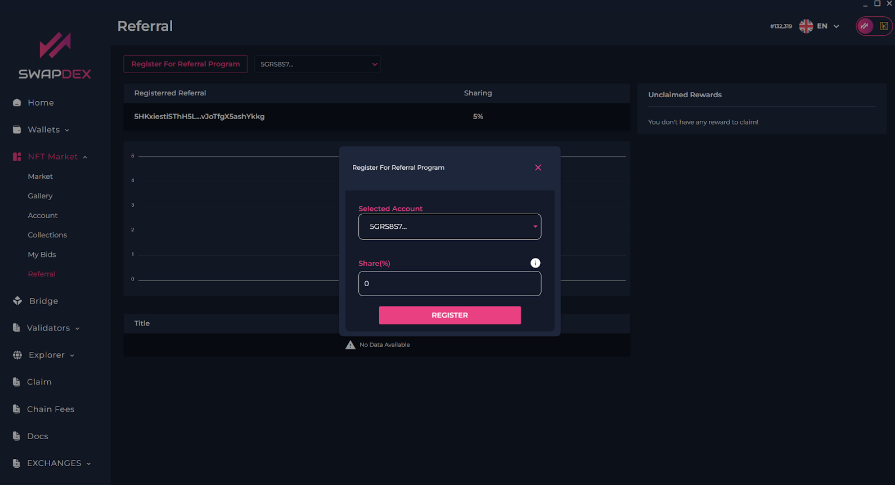
- Select “Register”.
Advertising Your Referred NFT
- When in the NFT marketplace, there will be an option to ‘share’ an NFT. This is located to the left of “Buy NFT”.
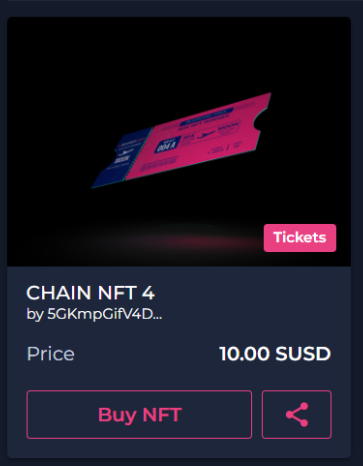
- When selected, you will be prompted with multiple options.
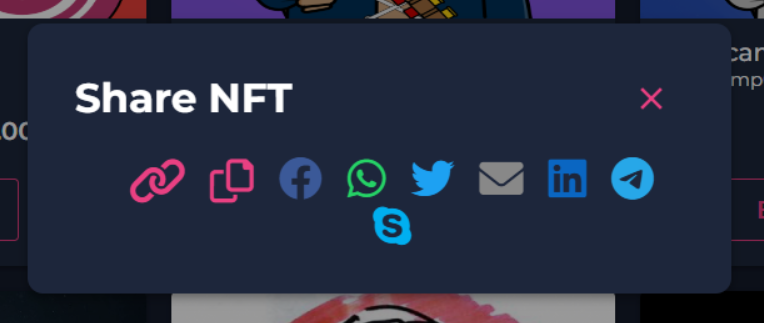
- Select the option you would like to use to create a shareable link that will automatically reference your wallet ID, then share wherever you would like to advertise, your own site, Facebook, a blog, and so on.
Claiming Your Referral Rewards
-
Expand the SwapDEX NFT marketplace, on the left side menu of the SwapDEX Dashboard App and select “Referrals”.
-
On the right, there will be an option to claim your referrals.